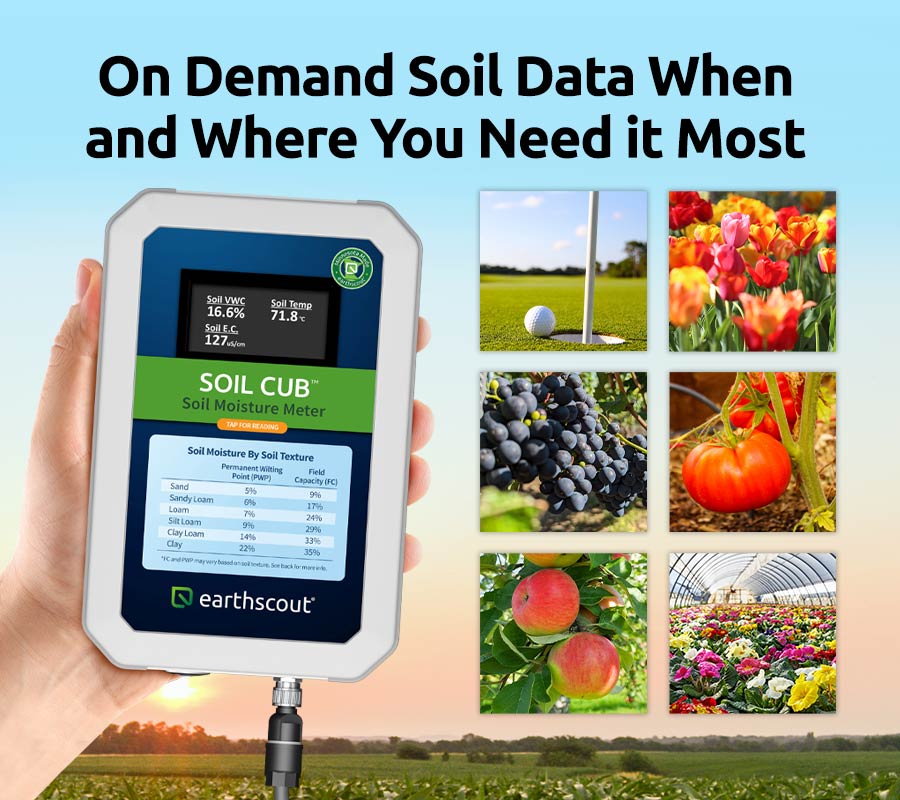Soil Cub – Soil Moisture
Meter Tips
Thank you for your recent purchase of the Soil Cub – Soil Moisture Meter! We’re here to help you get the most out of your experience.
Reference this page to learn more about:
- Warranty Registration
- Quick Set Up
- How to Use Guide
- Storage
- Troubleshooting
- FAQs
To get started, please take a minute to register your EarthScout® Soil Cub by filling out the Warranty Registration form below. Registering your product within 45 days of purchase ensures you’re covered with all of the benefits of our 1-Year Limited Warranty. To review the terms of the warranty, visit the Soil Cub product page on earthscout.com
Warranty Registration Form
Quick Set Up
Review the steps below to get started using your product. If you run into any issues with the following steps, refer to our troubleshooting and FAQ section later on this page.
1. Install the Batteries:
Use a small Phillips screwdriver to remove the protective battery cover on the back of the meter and install 6 AA batteries (Lithium batteries are recommended to ensure longest battery life and best performance). Once the batteries are installed, put the battery cover back on.
2. Turn on the Meter:
After the batteries have been installed push the black power button located on the bottom panel of the meter. The power button should illuminate with a soft blue color when the unit is turned on. The LED screen will light up and show a battery icon with 3 full bars in the right hand corner of the screen. NOTE: A protective film has been added to the glossy cover of the meter to prevent scratching during manufacturing and shipping, which can be removed.
3. Connect the TDR Sensor:
Take the Time Domain Reflectometry (TDR) sensor and insert the sensor cable plug into the metal port at the bottom of the Meter. Align the 3 small prongs at the end of the sensor cable to match the corresponding holes in the port plug in on the Meter and push the cable plug into the port. Next, turn the silver metal sensor casing clockwise with your hand until it is fully inserted into the port to lock the cable in place.
Use it Everywhere You Irrigate
| Farms | Golf Courses | Nurseries |
| Vineyards | Orchards | Turf |
| Greenhouses | Gardens | Athletic Fields |
| Landscaping | Research | Education |
How to Use Your Soil Cub Meter
1. Insert the Sensor into the Soil:
Remove the black protective cover from the metal tines.
Find an area of soil that is free of large rocks or debris.
Use one or two hands to press the sensor vertically, diagonally or horizontally into the soil until the black (nubs) are completely covered and the head of the sensor is flush with the soil.
- TDR Soil moisture sensors require the tines to be inserted completely for accurate readings
- The soil temperature reading is taken from the black sensor head, therefore requires full contact with the soil
2. Taking a Reading:
With the meter on and sensor installed fully into the soil, the LED screen will read “Tap to Measure”.
Firmly tap the cover of the meter near the orange label that says, “Tap for Reading”.
The words “Measuring…Please Wait” will appear, in a few moments the screen will display soil sensor readings which are:
- Soil VWC: This is the volumetric water content in the soil as a percentage.
- Soil Temp: This is the soil temperature in degrees Fahrenheit.
- Soil E.C.: This is the electroconductivity of your soil in uS/cm.
Moments later, a second screen will appear that shows:
- Ambient Temp: This is air temperature in degrees Fahrenheit.*
- Relative Humid: This is relative humidity as a percentage.*
*Keep in mind, the air temperature & humidity sensor is located inside the meter case, and it can take 5-10 minutes for the air temperature and humidity inside the meter case to equalize with the external air temperature & humidity in extreme cases.
3. Removing the Sensor from Soil:
To remove the sensor from the ground, grab and pull the black sensor head. If the sensor is stuck in the soil, try moving the sensor side to side or front to back to loosen it from the soil.
*Disclaimer* The tip of the sensor tines are extremely sharp and can cause serious bodily injury and death if not handled carefully. Never run with the sensor and always keep it capped and pointed downwards while holding or walking with it.
NOTE: Sleep Mode
Data readings will display for roughly 3 minutes and then the meter will go into sleep mode where the LED screen will go dark, and the power button will flash blue. To wake up the meter, firmly tap the cover. You must turn the Meter off in order to end sleep mode.
How to Store Your Soil Cub Meter
When you’re done using the meter, press the black power button at the bottom of the case to turn it off.
Clean the black sensor head and stainless-steel tines after every use with a damp cloth and make sure it is dry before storing to ensure proper readings next time you use it. Keeping your sensor clean in storage will also protect the stainless steel from corrosion over time.
Place the black cap on the metal tines and use the shipping box for storage when not in use.
Troubleshooting
I am not getting a reading on the LED screen:
If you hit the power button and the button lights up blue but your screen doesn’t give you a reading, check that your soil sensor is connected properly. To connect the TDR soil sensor, insert the connector by lining up the 3 pins with the corresponding holes in the meter and push in fully before turning clockwise until finger tight.
Try turning the meter off and on again and if problems persist, contact customer support.
I hit the power button and it doesn’t light up blue or turn on:
Check your batteries, replace with 6 fresh Lithium batteries if needed. Hit the power button again after replacing batteries.
My sensor hit something hard during insertion and won’t go in:
If the tines have hit a hard obstruction in the soil, remove the sensor and move it to a nearby location and try again. It is normal to experience some resistance while pushing the sensor into the soil.
I can’t get my sensor out of the soil:
If the sensor is stuck in the soil, move the sensor side to side or front to back to loosen it from the soil and pull gently.
I bent the tines on my TDR sensor:
If the tines are slightly out of alignment, you can manipulate it back into place without damaging the sensor. Do not use excessive force. If the tines are severely bent or out of alignment, contact us to get recommendations.
Additional FAQs
Q: What is the difference in measurements if I install vertically versus horizontally, or at an angle?
The data from the TDR sensor is taken from the average of the length of the sensor.
- Inserting the sensor vertically gives you the average of the top 6 inches of the soil
- Digging a hole and inserting the sensor horizontally in the side wall of the hole gives a reading over the average of that depth
Q: How does a TDR sensor work?
TDR sensors send out a frequency from the sensor box to the end of the stainless steel tine and then measures how long it takes to get the signal back to the box. Complex algorithms are then used to determine percent moisture, temperature, and EC based on that amount of time.
Q: How do I get deeper readings?
Simply dig a hole with a shovel or auger and insert the soil sensor vertically through the bottom of the hole, or horizontally into the side wall.
Q: Is the Meter water proof?
The Soil Cub Meter case is water resistant, and the soil sensor head and tines are water proof.
Q: How do I store the Meter?
Clean sensor after use with a damp rag and store in a safe, dry place. To ensure longevity of the equipment and proper measurements for your next use.
Q: How do I change my batteries?
Use a small Phillips screwdriver to remove the protective battery cover on the back of the meter and install 6 new AA Lithium batteries to ensure longest battery life and best performance. Replace the battery cover and push the black power button located on the bottom panel of the meter to turn on and ensure proper placement.
Q: What is sleep mode?
Your Meter will sleep after 3 minutes if it hasn’t been tapped again. You must manually hit the power button to shut off before storage or battery will run out after 30 days.
Q: How do I wake up my meter from sleep mode?
Tap the screen or try hitting the power button twice.
Q: Can my meter “save” readings?
No, Soil Cub Meter is on demand only and does not store your data points over time.
Q: How long do the sensors last?
With proper care and storage your sensors should easily last over 5 years.
Q: What happens if I break a sensor?
Contact us to purchase a replacement sensor. If the meter box is not damaged, you can simply replace the sensor, plug and play.
Q: What happens if I break/crack my meter case?
Our 1 year warranty does not cover damage from dropping the product. The product may work if cracked, but if water gets inside the water resistant case, the electronics inside may not function properly.
Q: Can I use my sensor in a potted plant?
You can use your sensor in a pot as long as the tines can be fully inserted.
Q: Does the sensor only work in natural soil?
Works in all growing medias including peat, perolite mixes, rock wool, as well as natural soils.
Q: What is covered by the warranty?
EarthScout warrants the EarthScout-branded product and the EarthScout-branded accessories contained in the original packaging (“EarthScout Product”) against defects in materials and workmanship when used normally in accordance with EarthScout’s published guidelines, and a period of ONE (1) YEAR from the date of original retail purchase by the end-user purchaser (“Warranty Period”). EarthScout’s published guidelines include but are not limited to information contained in technical specifications, user manuals and service communications.
Q: Why do my soil tines need to be inserted completely for accurate readings?
The sensor is taking a reading from the entire length of the sensor tines. Any gap or exposure to air will affect the reading.