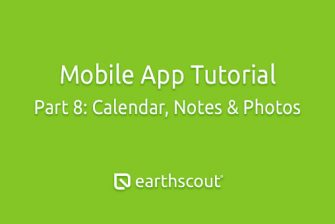Welcome to EarthScout, prior to receiving your EarthScout, you’ll receive an invitation email from Support at EarthScout dot com to set up your online account. Note, if you don’t receive an email, check your junk folder or call EarthScout using the phone number at the end of this video. Sign up only takes a few minutes. We suggest you use a laptop or tablet and the most recent versions of the Google Chrome browser for accessing the desktop app. Click the sign up button in the email to begin.
Once you arrive at the signup page, review the terms of service and data policy. Once checked, enter the login credentials you would like to use and click the create button. The email address entered must match the email address the email invitation was sent to. Your online account should now be created.
Use your email and password to access the EarthScout Web app by going to www dot EarthScout dot com and clicking on app login in the upper right corner of the website. To access the EarthScout app from a mobile device, search your app store, Apple App Store for iOS or Google Play for Android phones for EarthScout.
The EarthScout app should appear. Select the app and download it to your device. Once downloaded, click on the EarthScout icon on your device to open the app, then enter your email and password to log in. Note, the EarthScout app runs best on the most recent versions of Apple iOS.
As soon as your EarthScout has power, you will begin receiving data on your app. The mobile app is perfect for daily use. The web app is ideal for data analysis, reviewing the year and planning.