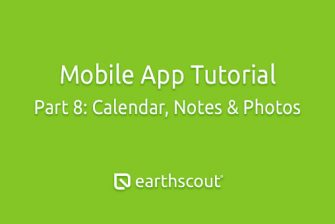When properly installed, the soil sensor measures soil moisture, temperature and salinity. Multiple soil sensors can plug into EarthScout. The soil sensors can be installed horizontally into the mid and lower root zones to gather data at different depths, or vertically for general soil data.
For details, see the installation instructions included in your box. Remember, these are scientific instruments. Handle them with care so your product warranty won’t become void. For purchase information, contact EarthScout. Once the soil sensor is installed in the soil, go to the EarthScout App Home screen. For this demo we have two soil sensors. The first is installed at a ten to twelve inch depth, and the second sensor is installed at a four to six inch depth.
Note the difference in the soil temperature and moisture between the two sensors. For the ten to twelve inch depth, the soil temperature is currently 56 degrees. The soil moisture is currently 9.9% and the soil EC is currently 116 Micro Simmons.
Below your charts is a button labeled readings. Tap it to view two data points on a chart simultaneously. For instance, on the reading screen, select soil moisture for the ten to twelve inch depth and the four to six inch depth sensor and then tap Compare.
As you can see, the data for both soil sensors is displayed in a single chart. Tap the chart to see readings by date. Change the time period by tapping the last 30 days button or tap the X to close one of the sensors and return to the previous screen.